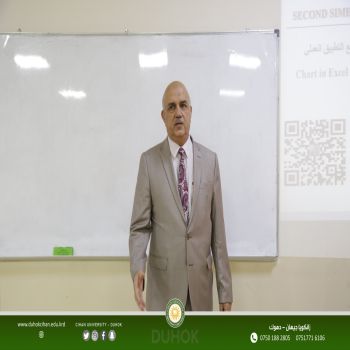A symposium entitled: Chart in Excel with practical application

Today on (Oct 4, 2022) in the presence of the head of departments and lecturer a symposium entitled (Chart in Excel with practical application), was presented by the Assist Prof. (Dr. SAAD AHMED ALNUAIMI) from the business administration department , Where it has been explained about
Charts (also called charts) are very useful tools that are easy to add in Excel spreadsheets for the purpose of visually viewing data, story or otherwise, and creating these graphs is very easy in Excel although they may make you feel intimidated when you start the process on them. In fact, Excel creates graphs so effectively, that it's a simple feature of the program, so it's important to learn how to create graphs if you want to achieve Make the most of the program.
You can search for articles dealing with images in Excel to browse Excel charts where trigonometry, geometry and calculus calculations are converted into graphs as well.
Choose from six main chart types (and lots of subtypes). Excel has a large variety of chart types and this is usually great but it can confuse the user. You may be asking yourself: What kind of drawing should I use? Here's a breakdown of the main types of charts available in Excel:
1. Vertical graphs: These graphs compare values between different classifications and are great for example for comparing sales and expenses over a specific period of time.
2. Bar graphs: These graphs compare several values and are similar to vertical graphs, except that their "columns" are twisted at a 90-degree angle and exit from the side instead of the top or bottom.
3. Line graphs: These graphs show trends over time and you can use line graphs to track world iron production from 1930 to the present, for example.
4. Pie charts: These graphs show the contribution of each value to the total value. For example, you can use it to display the percentage of representation of different races in a population.
5. Cadastral charts: These graphs show data variations over a period of time and these graphs can be used to display the relationship between income and profit over a year, for example.
6. Diffuse graphs: These graphs compare pairs of values and these graphs can be used to showcase the relationship between a person's weight and height, for example.
, At the end of the symposium a set of questions and answers were raised on this subject